TL;DR
We solved the custom content problem of multi-language stores by releasing a unique feature named “Custom content by language”. This feature allows store owners to create different content based on different store languages. This includes texts, images, videos, or any kind of sections inside a page built with Tapita.
Shopify merchants’ problem
During our time participating in Shopify Community, we noticed a problem of multi-language stores that seems to have no good answer yet. These stores all have two or more languages on their website, and they want to show different content version for these different languages, but they can’t.
Case #1:
This store has two languages: English and French. On their website they have two videos (one in English and one in French). Currently the English video is showing for both languages. They want a solution to show English video for English audience and French video to French audience.
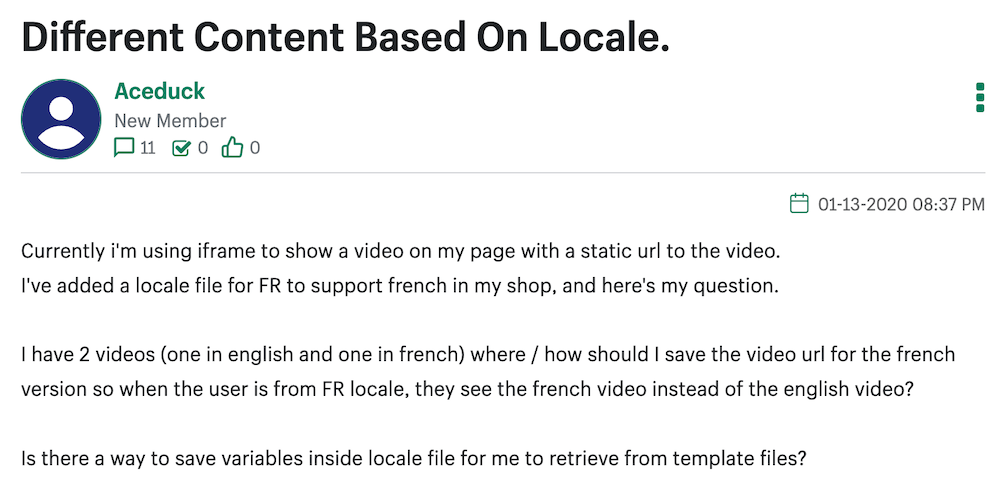
Case #2:
This store has two languages: English and Italian. They want to change the banner images to serve the correct version to different languages on their store.
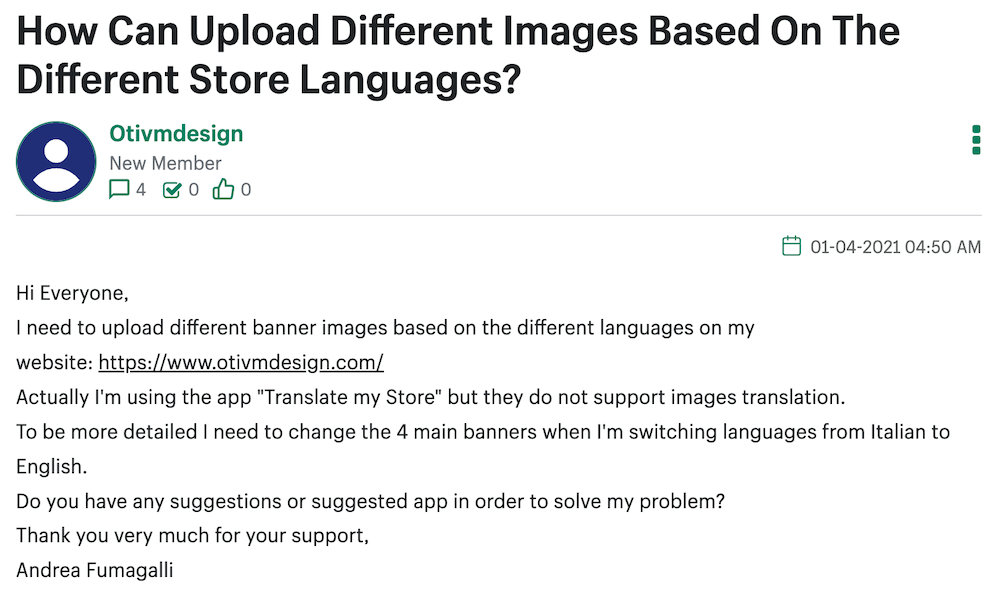
Tapita’s solution
We released a unique feature on the market called “Custom content by language/locale”. This feature allows merchants to select which language(s) to show for every section of a page built by Tapita. The config is extremely easy and straightforward.
Step 1: Create a new section or select an existing section on the page
In your Tapita page, create a new section or select an existing section.
In the below example, we create two sliders that are two different versions for English and Italian:
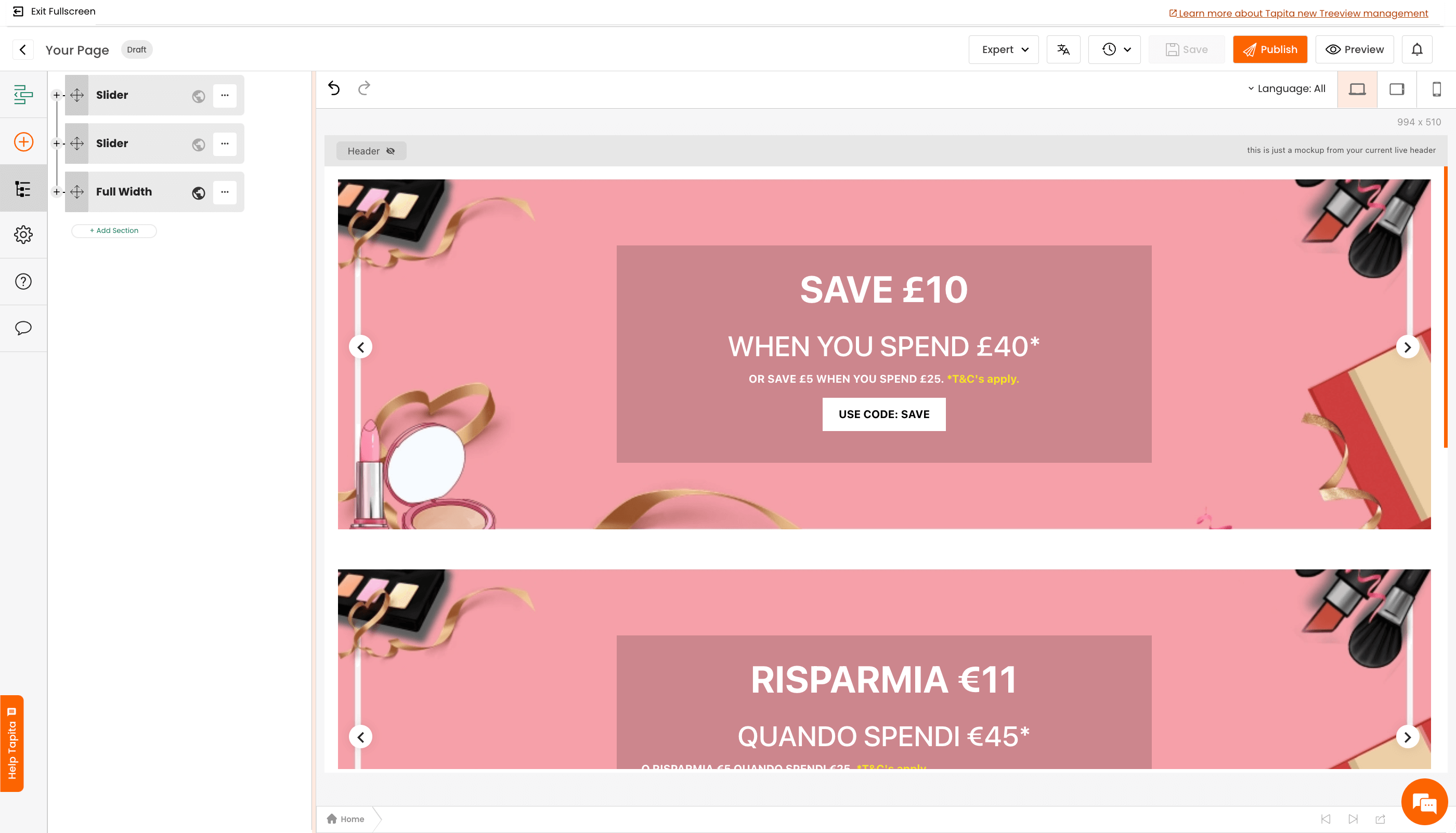
Step 2: Go to the section settings > Language Visibility
We then go to each section settings > Language Visibility > Show for language(s) and select Specific.
Then, we choose “English” for the English slider and choose “Italian” for the Italian slider.
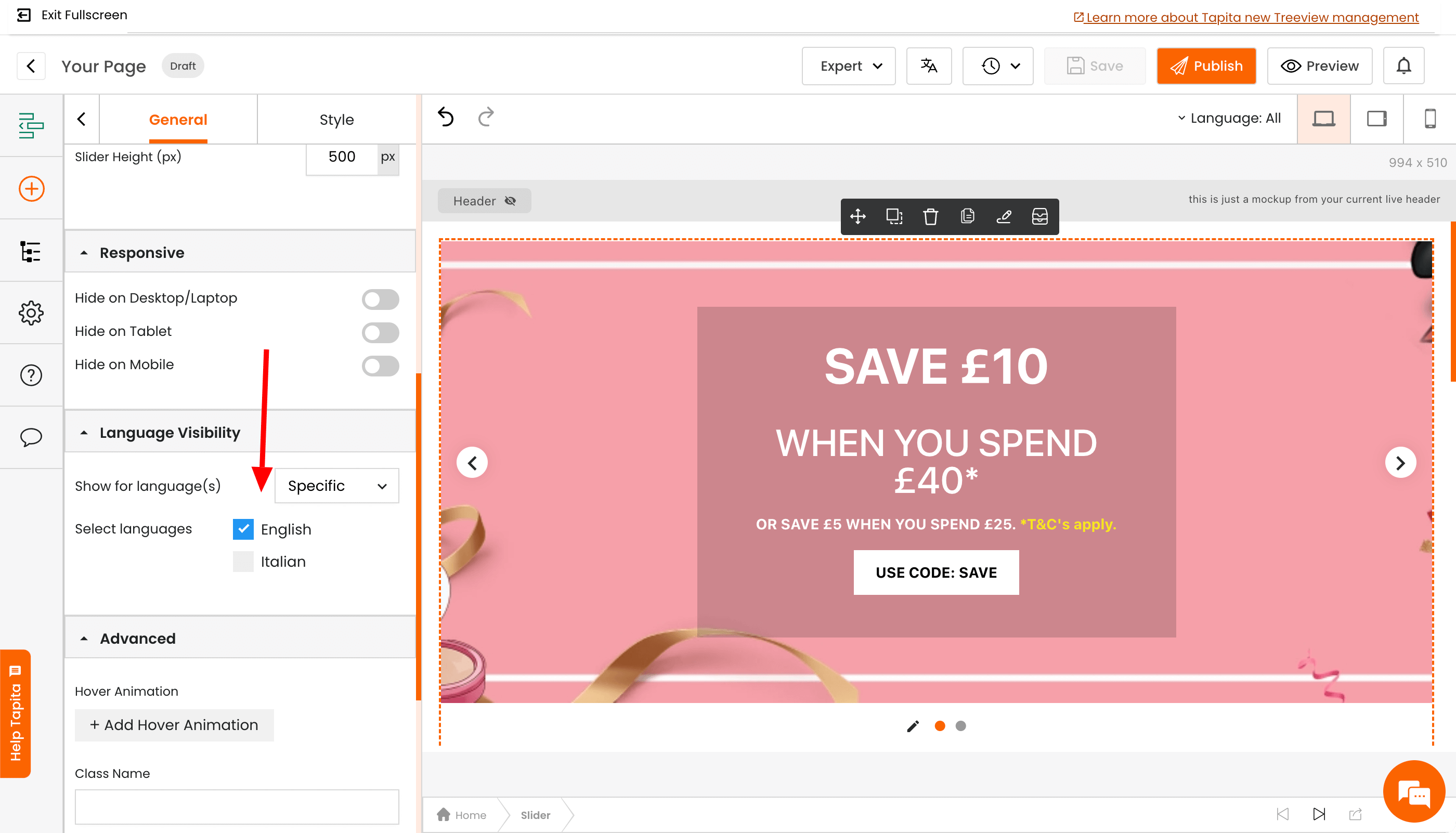
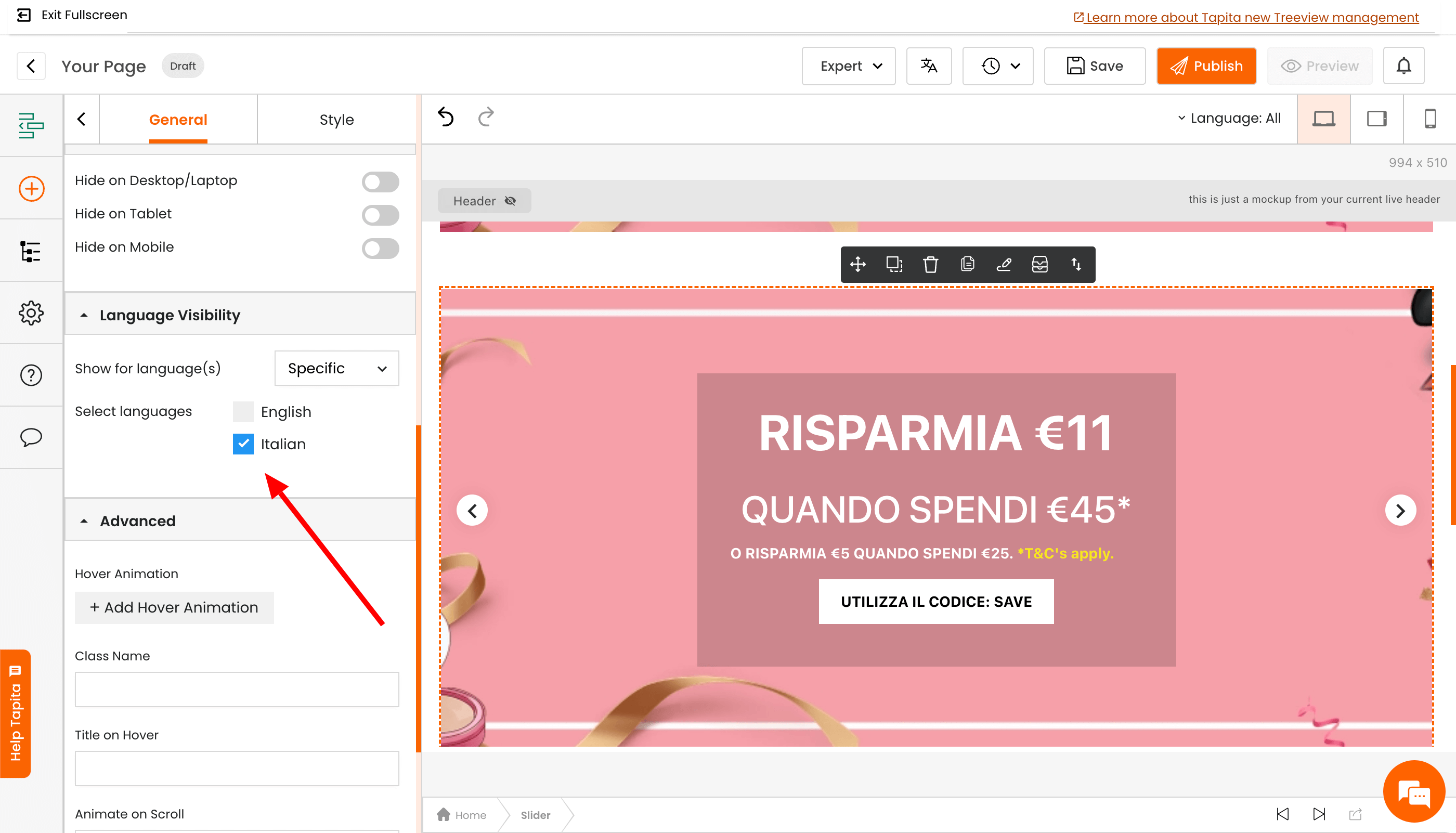
Step 3: Preview and Publish
To preview what the English or Italian language version will look like, click on the Language dropdown in your dashboard and select the language that you want to preview.
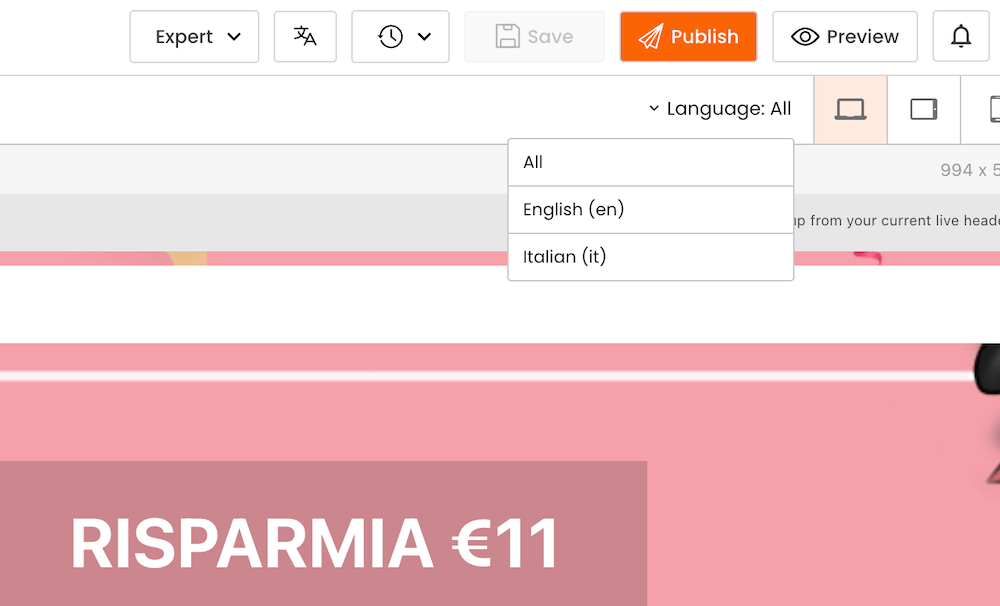
If you are happy with the final result, click Publish to push the changes to live site.
When customers visit your website, the correct content will show according to their selected language.
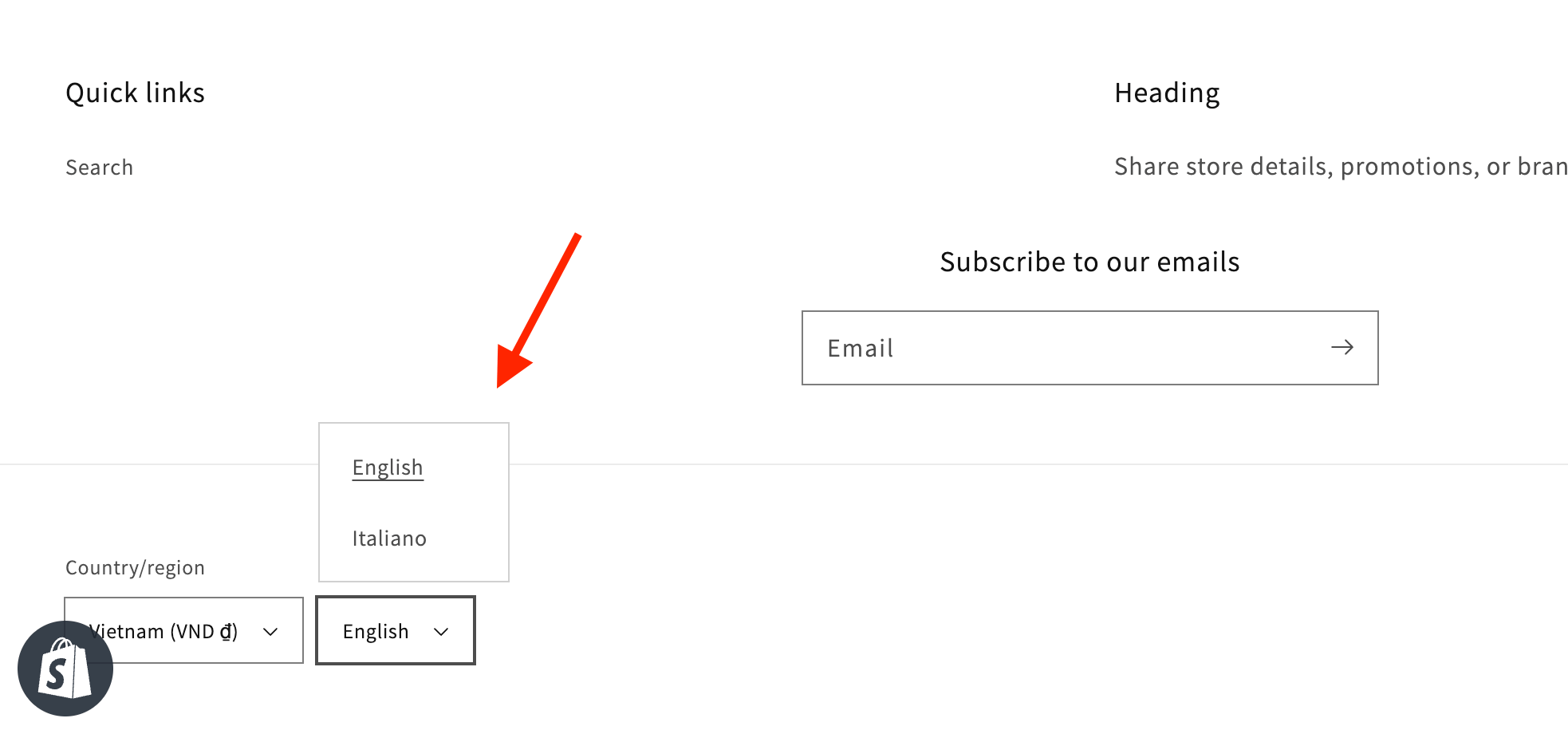
What’s next
This feature is only one of many upcoming new features that we are about to release. We are constantly listening to user feedback and community problems to improve and upgrade our page builder for the better. So stay tuned!

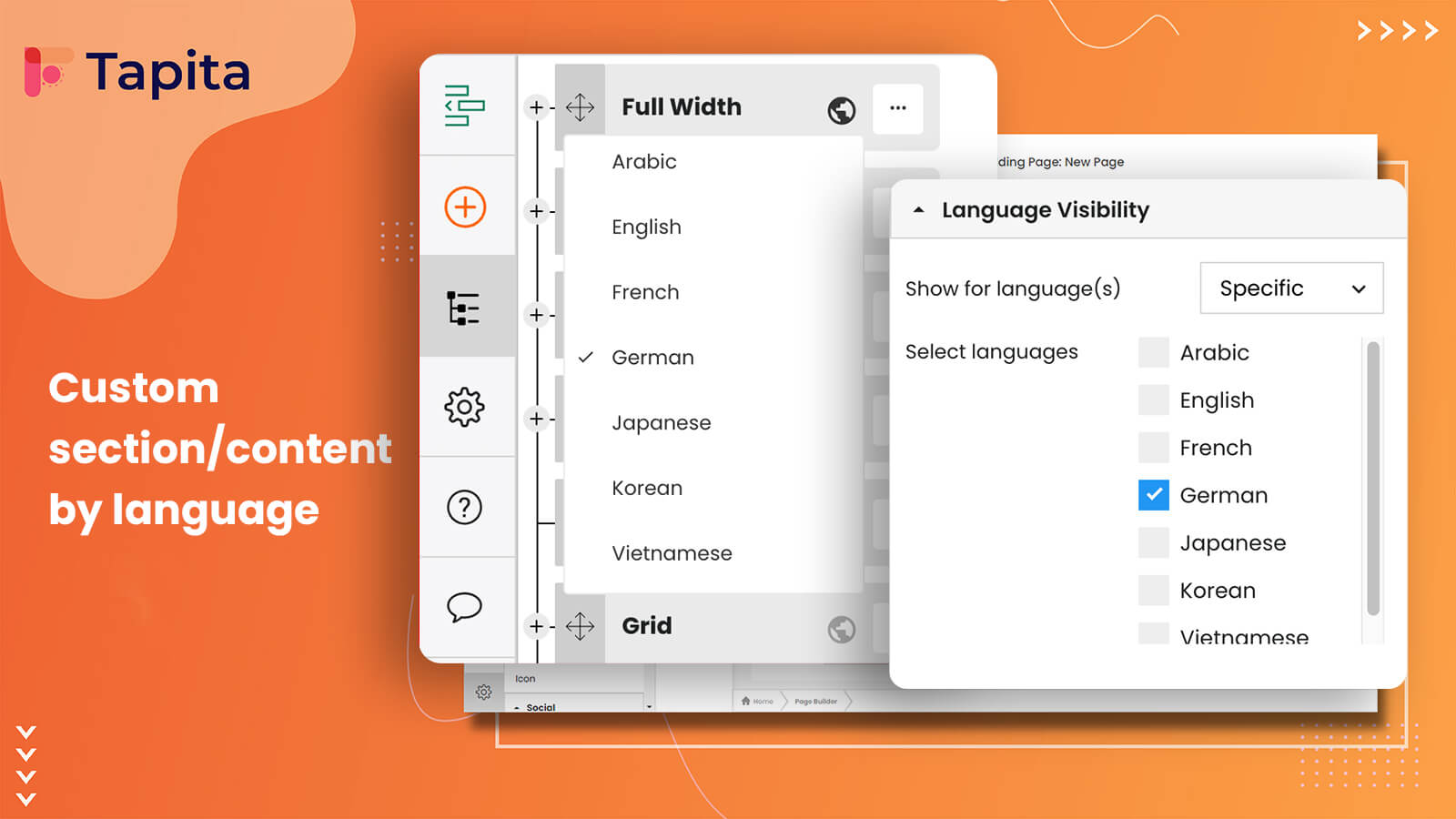
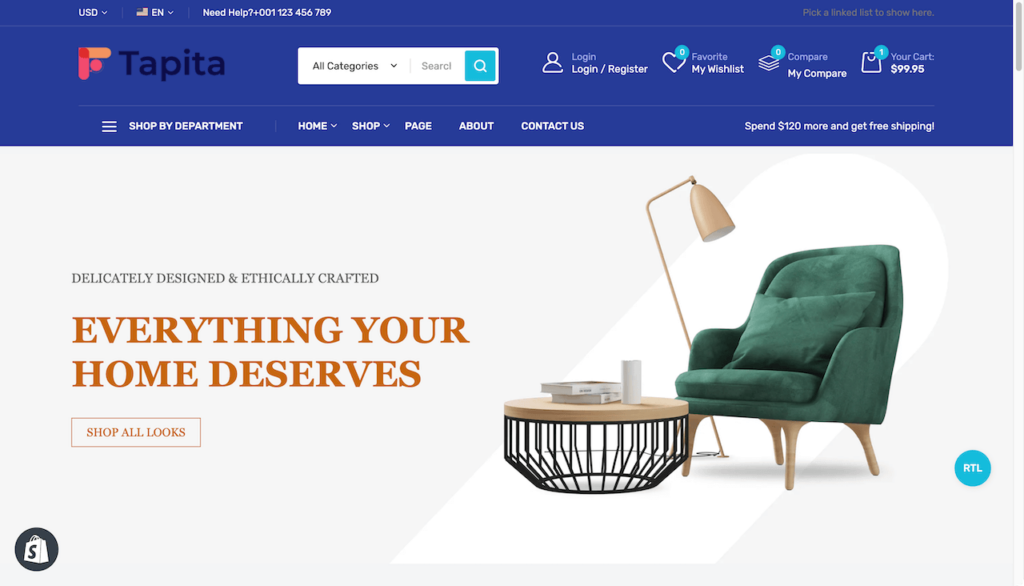
what a wonderful page builder I ‘ve ever seen…. Great!