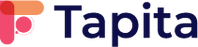Are you a new beginner in SEO? Are you looking for the comprehensive Shopify SEO 101 for your new online store? Congratulations! You have found the right place to get complete knowledge about the whole Shopify SEO.
In this article, we guide you to Shopify's SEO basics and provide practical strategies to improve your store's rank performance in Google Search, reach more users, and push conversation rates.
Introduction to Shopify SEO
When it comes to running a successful online store, SEO, or Search Engine Optimization, is the key to driving organic traffic and attracting potential customers. It’s not just about increasing visibility—it’s about connecting with the right audience, improving user experience, and ultimately boosting your sales.
Along with that, Shopify, as one of the leading eCommerce platforms, comes equipped with various built-in SEO features to help make this process easier for you. From customizable URLs to mobile-responsive themes, Shopify’s SEO tools are designed to simplify optimization, even if you’re not an SEO expert.
In this guide, our goal is to teach beginners the basics of Shopify SEO, covering essential practices that will help your store gain better visibility and, ultimately, more sales. We'll also dive deep into technical and off-page SEO, and provide a checklist to ensure you leave no stone unturned.
Setting the Foundation for SEO Success on Shopify
Choosing the Right Shopify Plan
Firstly, choosing the right Shopify plan is a crucial step in setting up your store for SEO success. Each Shopify plan comes with different features and capabilities that impact SEO.
- Basic Shopify Plan: Ideal for startups and small businesses. Includes a custom domain, SSL certificates, and SEO customizations. A custom domain helps with credibility and higher rankings, while SSL certificates improve security—an important SEO factor.
- Shopify Plan (Standard Plan): Suitable for scaling businesses. Offers professional reports, better shipping and discount options, and customer segmentation. These features help make informed SEO decisions and enhance user experience.
- Advanced Shopify Plan: Designed for larger stores needing advanced tools. Includes detailed reports, calculated shipping rates, and scalability to manage a large product catalog, which helps in maintaining consistent SEO as the store grows.
- Shopify Plus: Enterprise-level plan for large businesses. Offers advanced customization, enhanced site performance, and the ability to manage subdomains, making it ideal for international SEO strategies.

Secondly, choosing the right domain type can significantly affect how search engines and customers perceive your store.
- Custom Domain (e.g., www.mystore.com): Builds brand credibility, looks professional, and improves SEO rankings.
- Shopify Subdomain (e.g., www.mystore.shopify.com): In the initial setup and testing phase, you can use Shopify's subdomain. However, once you start optimizing and going live, it's highly recommended to have your own custom domain to improve credibility and search rankings.

Understanding Shopify’s SEO Features
- Customizable URLs: Allows you to create clean, keyword-rich URLs, which improve readability and search engine rankings.
- Meta Tags: Edit meta titles and descriptions to make your pages more appealing on search engine results pages (SERPs).
- Mobile Responsiveness: All Shopify themes are mobile-friendly, crucial for ranking in a mobile-first world.
- Sitemap.xml: Shopify automatically generates a sitemap.xml file, which helps search engines index your site efficiently. Ensure it is up-to-date and includes all important pages.
- Robots.txt: Shopify provides a default robots.txt file to guide search engine crawlers. While it is auto-generated, you can customize it if necessary to block irrelevant pages from being indexed.
- Canonical Tags: These are automatically added by Shopify to prevent duplicate content issues by telling search engines the preferred version of a page.
- Hreflang Tags: For stores targeting international audiences, Shopify supports hreflang tags to ensure users see the correct language or regional version of your site.
While Shopify offers a variety of powerful SEO features to help your store rank well, it's important to understand some of the platform's limitations that could impact your optimization efforts.
- Limited Control Over Technical SEO: Shopify does not provide full access to server-level settings, which limits your ability to make certain technical optimizations like editing the robots.txt file or modifying server-side settings.
- URL Structure Constraints: Shopify automatically includes certain parts in the URL, like /collections/ and /products/, which you cannot remove. This makes the URLs longer and less customizable for optimal SEO.
- Restricted Sitemap Editing: Shopify automatically generates the sitemap, but you cannot directly edit them. This can limit your ability to manage how search engines crawl your site.
- Duplicate Content Issues: Shopify's default setup can create duplicate content, especially for products that belong to multiple collections. Without careful management, this can impact your search engine rankings.
By understanding and utilizing Shopify's built-in SEO features, you can significantly improve your store’s visibility in search engine results. Each of these features helps create a user-friendly and search-engine-friendly site, setting a solid foundation for SEO success.
Setting Up Google Tools for Your Shopify Store
To effectively monitor and analyze your Shopify store’s SEO performance, it is crucial to link it with Google tools such as Google Analytics and Google Search Console. Below is a step-by-step guide to help you with the setup process:
Google Analytics:
You can use Google Analytics to monitor your traffic, audience, and conversion metrics.
- Install Google & YouTube app.
- Connect your store to a Google Analytics (GA) account.
- Create a GA property and connect it to the store.
Visit Setting up Google Analytics 4 to get more detailed instructions.


Google Search Console:
Google Search Console helps you monitor how your Shopify store is performing in Google search results. It provides valuable insights into indexing issues, allows you to see which keywords bring traffic to your store, and helps you identify and fix crawl errors.
- Sign in to Google Search Console.
- Click Add Property and enter your Shopify store URL.
- Choose URL Prefix and click Continue.
- Verify your ownership using the HTML tag method by copying the meta tag.
- Go back to your Shopify Admin, click Online Store > Themes > Actions > Edit Code.
- Paste the meta tag inside the <head> section of your theme's theme.liquid file.
- Save changes and return to Google Search Console to complete the verification.
You can also get detailed guidelines on how to add Google Search Console to your Shopify website here.
By following these steps, you can ensure that your Shopify store is properly linked to SEO tools, allowing you to effectively monitor traffic, user behavior, and overall SEO performance.
On-Page SEO for Shopify Stores
Keyword Research Essentials
Keyword research is the foundation of any successful SEO strategy. It's crucial to identify the right keywords that align with your products and customer intent.
- Keyword Tools: Use tools like Google Keyword Planner (Additional features of Google Ads), SEMrush, and Ahrefs to find relevant keywords, have a decent search volume, and fit your niche.
- Short-Tail and Long-Tail Keywords: Focus on a mix of short-tail keywords (e.g., "Shopify SEO") and long-tail keywords (e.g., "how to optimize Shopify product pages for SEO"). Long-tail keywords are more specific, less competitive, and can drive targeted traffic.
- Competitor Analysis: Analyze what keywords your competitors are targeting and where they rank. Tools like Ahrefs can help you identify gaps in your keyword strategy and uncover new opportunities.
You can also consider Tapita SEO Optimizer & Speed for keyword tracking and analysis. Tapita can help identify high-value keywords and track their performance, making it easier for beginners to stay on top of their SEO game.


Optimizing Product Pages
Product pages are the cornerstone of your Shopify store, and optimizing them for SEO is crucial for driving relevant traffic.
- SEO-Friendly Titles: Ensure each product title is unique, includes your main keyword, and accurately describes the product. For instance, instead of "Red Shoes," use "Red Leather Running Shoes - Lightweight and Comfortable."
- Meta Descriptions: Write compelling meta descriptions that are between 70-160 characters. Include your main keyword and a clear call to action to entice users to click through from search results.
- Unique Product Descriptions: Avoid using manufacturer descriptions. Write unique, detailed descriptions that highlight the product’s features, benefits, and how it can solve a problem for the customer. Use keywords naturally but avoid keyword stuffing.
- Alt Text for Images: Add descriptive alt text to all images to improve accessibility and help your images rank in search results. For example, instead of "IMG_1234," use "red leather running shoes for men."

- Internal Linking: Link to related products or categories to help users discover more items. This also helps search engines understand the structure of your site and can improve indexing.
- Schema Markup: Add structured data to your product pages using Product Schema. This helps search engines understand product details like price, availability, and reviews, and can lead to rich snippets in search results, increasing click-through rates.

Here is an example for your reference:
| Element | Non-Optimized Page | Optimized Page |
| Title | "T-Shirt" | "Organic Cotton T-Shirt for Men - White" |
| Meta Description | "High-quality shirt" | "Shop our organic cotton T-shirt for men, available in multiple colors. Perfect for casual wear." |
| Image Alt Text | "shirt" | "White organic cotton T-shirt for men" |
Optimizing Collection Pages
Collection pages help organize your products into categories, making it easier for customers to find what they’re looking for. Here’s how to optimize them:
- Keyword-Rich Titles and Descriptions: Include relevant keywords in the collection page titles and meta descriptions.
- Introductory Text: Add a few sentences at the top of the collection page that explain the products in the collection and include your target keyword.
- Internal Links: Link to popular products within the collection to improve navigation and encourage users to explore more.
You can read the article to get full guidelines for optimizing collection pages with Tapita.
Blogging for Shopify SEO
A well-maintained blog can significantly enhance your Shopify SEO. It allows you to target long-tail keywords, provide valuable information, and establish authority in your niche.
-
Content Types: Write blog posts that answer customer questions, provide how-to guides, or highlight creative uses of your products. For example:
- How-to Guides: Show customers how to use your products in creative ways.
- Gift Guides: Create seasonal gift guides to attract shoppers during holidays.
- Case Studies and Testimonials: Share success stories to build trust and authority.
- Keyword Optimization: Include target keywords naturally throughout the content, especially in headings and the first 100 words. Avoid keyword stuffing.
- Internal Linking: Link blog posts to related product pages or other relevant articles to help guide users and pass link equity.
- Use Multimedia: Incorporate images, infographics, or videos to make your content more engaging and shareable. Ensure all images have keyword-rich alt text.
Creating SEO-Friendly URLs
URLs are an important on-page SEO factor. Shopify allows you to customize your URLs, which should be clean, descriptive, and include relevant keywords.
- Descriptive URLs: Ensure your URLs describe the content accurately. For example, instead of using "shopify.com/products/12345," use "shopify.com/products/red-running-shoes."
- Keyword Inclusion: Always include your main keyword in the URL, and avoid using special characters or unnecessary words.
Improving User Experience (UX)
A great user experience encourages visitors to spend more time on your site, which signals to search engines that your content is valuable.
- Mobile Optimization: Shopify themes are mobile-friendly, but ensure your store looks good and functions well on all devices. Test the mobile experience to ensure users can easily navigate and checkout.
- Navigation: Simplify your site's navigation to help users find what they're looking for quickly. Use clear, descriptive labels for menu items and ensure important pages are no more than three clicks away from the homepage.
- Calls to Action (CTAs): Use clear CTAs that guide users towards desired actions, such as "Add to Cart," "Learn More," or "Contact Us." This helps improve user interaction and conversions.
Adding Reviews and User-Generated Content
User-generated content, such as product reviews, not only builds trust but also helps with SEO.
- Product Reviews: Encourage customers to leave reviews. Reviews provide fresh, keyword-rich content for your product pages, which can help with rankings.
- Q&A Sections: Include a question and answer section on product pages to address common customer inquiries. This also adds valuable content that can be indexed by search engines.
By focusing on these on-page SEO strategies, you can create a well-optimized Shopify store that is attractive to both users and search engines. Optimizing each page for keywords, user experience, and search intent will help drive more relevant traffic and improve your overall store performance.
Technical SEO for Shopify Stores
Technical SEO involves optimizing the backend of your Shopify store to ensure search engines can efficiently crawl, index, and rank your pages. Below are detailed steps to enhance your Shopify store's technical SEO.
Improving Site Speed
Page speed is crucial for both SEO and user experience. A slow-loading site can lead to higher bounce rates, which negatively impacts your rankings. Here we list some ways to help you Improve Site Speed:
-
Compress Images:
- Use tools like TinyPNG or ImageOptim to reduce image file sizes without losing quality. Alternatively, use Tapita: SEO Optimizer & Speed to automate this process to save time for building your stores
- Minify CSS, JavaScript, and HTML: Minify your code to remove unnecessary characters, improving load times. Use apps like Minifier to simplify this task.
- Choose a Fast Theme:
-
Reduce App Usage:
- Regularly audit your installed apps and remove those not in use, as each app adds additional JavaScript and CSS, potentially slowing down your store.
This task requires knowledge related to website, and coding. To save time, you can ask for help from Tapita's experts. You will get surprisingly fast results.
Mobile Optimization
Since Google uses mobile-first indexing and over 50% of eCommerce traffic comes from mobile devices, meaning it prioritizes the mobile version of your website when determining rankings. Ensuring your store is mobile-optimized is key to ranking well.
-
Choose a Mobile-Friendly Theme:
- Browse the Shopify Theme Store and select a theme labeled as mobile-friendly.
-
Optimize Mobile Navigation:
- Keep menus simple and easy to navigate.
- Ensure the checkout process is smooth and requires minimal steps.
-
Test on multiple mobile devices:
- Use Real Devices including iPhones, Android phones, and tablets to ensure your Shopify store provides a seamless experience for mobile users, testing on various mobile devices is crucial. This method helps identify potential issues that automated tools may overlook and ensures your store performs well across different screen sizes and resolutions.
-
Avoid Intrusive Pop-Ups:
- Minimize the use of pop-ups on mobile devices, as Google penalizes sites with intrusive interstitials.
Fixing Crawl Errors and Broken Links
Crawl errors prevent search engines from indexing your pages, while broken links create a poor user experience. Addressing these issues ensures search engines can easily understand your site.
-
Find Crawl Errors:
- Use Google Search Console to identify crawl errors under the Coverage tab.
-
Fix Broken Links:
- Use tools like Screaming Frog or Ahrefs to identify broken links.
- Redirect broken URLs to relevant pages using Shopify’s URL Redirect feature, which can be found under Online Store > Navigation.
- You can also use Tapita’s Broken Link feature to automatically redirect all broken (404) links to a specified page, ensuring a seamless user experience while sending a positive signal to search engines.
- Regular Site Audits:
Perform regular site audits to ensure there are no crawl errors or broken links. You should consider Tapita SEO Audit, a powerful tool designed to help you identify and resolve issues that may be affecting your website's search engine rankings.

By focusing on these technical SEO optimizations, you can ensure that your Shopify store is easy for search engines to crawl and index, which will help boost your rankings and overall SEO performance. Technical SEO forms the backbone of your website’s health, and consistent improvements in these areas will contribute significantly to your store’s success.
Off-Page SEO Strategies
Off-page SEO focuses on actions taken outside of your Shopify store to boost your rankings, credibility, and overall brand authority. Below are key strategies to enhance your off-page SEO.
Building Backlinks for Shopify
Building backlinks is one of the most effective off-page SEO strategies for Shopify stores. High-quality backlinks from reputable websites signal to search engines that your store is trustworthy and valuable, which can help improve your rankings.
-
Guest Blogging
- Identify authoritative blogs or websites in your niche that accept guest posts.
- Reach out with a proposal for an article that provides value to their audience while including a link back to your store.
- Create high-quality content that aligns with their blog’s theme, ensuring you naturally incorporate a link to a relevant page in your store.
-
Influencer Collaborations
- Partner with influencers who have a strong following in your industry.
- Send your products to influencers and ask them to feature or review your products in their content.
- Ensure the influencer includes a link to your store in their post. This not only drives traffic but also provides a valuable backlink from a trusted source.
-
Broken Link Building
- Use tools like Ahrefs or Screaming Frog to find broken links on websites in your niche.
- Reach out to the site owner to let them know about the broken link, and suggest replacing it with a link to relevant content on your store.
- Provide value by offering a replacement link that enhances their content, increasing the chances of them using your link.
Leveraging Social Media for SEO Benefits
Social media can indirectly impact SEO by driving traffic, increasing brand awareness, and generating social signals that contribute to your overall online presence.
-
Share Content Consistently
- Share blog posts, product updates, and promotions regularly on social media platforms like Facebook, Instagram, and Pinterest.
- Use engaging visuals and compelling captions to encourage shares and engagement, which can increase traffic to your store.
-
Engage with Followers
- Respond promptly to comments and direct messages to foster a sense of community.
- Host Q&A sessions, giveaways, or live demonstrations to boost engagement. Social interactions, such as likes, shares, and comments, can increase brand visibility and attract backlinks naturally.
-
Use Hashtags and Social Media Tools
- Use relevant hashtags to increase the visibility of your posts. Hashtags help your content reach a wider audience and can lead to more shares and mentions.
- Utilize tools like Buffer or Hootsuite to schedule posts consistently and analyze which posts perform best in driving traffic to your Shopify store.
-
Collaborate with Social Media Influencers
- Partner with influencers to create sponsored posts that showcase your products.
- Collaborate on giveaways or product reviews that generate buzz and provide links to your store. Influencers can drive large amounts of traffic and contribute to building your backlink profile.
By focusing on these off-page SEO strategies, you can build credibility, improve your search engine rankings, and drive more targeted traffic to your Shopify store. High-quality backlinks and effective social media engagement are essential components for a successful off-page SEO strategy.
Monitoring and Adjusting Your Shopify SEO Efforts
Analyzing SEO Performance with Tools
Monitoring your SEO performance is essential to understand what’s working and what needs improvement. By using the right tools, you can gain valuable insights into your store's traffic, user behavior, and overall SEO health.
- Google Analytics: Use Google Analytics to track key metrics like organic traffic, and average session duration. This data helps you understand how users interact with your store and identify areas where you may need to improve.
- Google Search Console: Monitor your store's indexing status, organic traffic and keyword rankings with Google Search Console. It also helps you identify crawl errors and resolve issues affecting your site’s visibility in search results.
- Ahrefs and SEMrush: Tools like Ahrefs and SEMrush provide in-depth analysis of your backlink profile, keyword rankings, and competitor performance. They can help you identify keyword opportunities and refine your SEO strategy.
Regularly reviewing these metrics helps you make informed decisions to enhance your SEO strategy and maximize your store's potential
Adapting to Algorithm Updates
Search engine algorithms are constantly evolving, and staying updated with these changes is critical to maintaining and improving your Shopify store’s SEO performance.
- Check Google Search Status Dashboard: Regularly check this page to stay informed about any ongoing issues or updates affecting search performance.
- Follow Industry Blogs: Keep up with reputable SEO blogs like Moz, Search Engine Journal, and Ahrefs Blog to stay informed about new algorithm updates and industry trends. These resources provide timely information that can help you adjust your strategies accordingly.
- Monitor Google Search Console: Use Google Search Console to monitor your site’s performance and receive alerts if there are any issues, such as indexing errors or penalties, due to algorithm updates.
- Join SEO Communities: Participate in SEO forums or social media groups to discuss updates and best practices with industry peers. Platforms like Reddit, Facebook Groups, or Twitter can provide real-time insights and practical tips from experienced SEO professionals.
- Test and Adapt: Conduct A/B testing for on-page elements like meta titles, descriptions, and content structure to see how changes impact your ranking. Use tools like Google Optimize to make data-driven adjustments. Constant experimentation helps you stay aligned with search engine requirements.
By analyzing your SEO performance and staying proactive with algorithm changes, you can ensure that your Shopify store remains competitive in search rankings and continues to attract organic traffic.
Frequently Asked Questions About Shopify SEO
Can I rank high on Google with a Shopify store?
Yes, your Shopify store can rank high on Google if you follow best SEO practices. This involves a combination of on-page optimizations (like keyword usage, product descriptions, and meta tags), technical SEO (such as page speed and mobile responsiveness), and off-page strategies (like backlinks and social signals). It’s also important to provide a great user experience to encourage higher engagement and conversions.
Do paid Shopify plans improve SEO performance?
While the core SEO features are available across all Shopify plans, paid plans do offer advanced tools and capabilities that can indirectly improve SEO performance. For example, higher-tier plans like Advanced Shopify or Shopify Plus provide enhanced analytics, shipping options, and support for more complex website structures, which can help improve the overall user experience, a key factor for SEO.
How long does it take for SEO to show results?
SEO is a long-term strategy, and it can take anywhere from 3 to 6 months to see significant improvements in rankings and traffic.
Common Shopify SEO Mistakes and How to Avoid Them
- Overloading with Apps: Too many apps can slow your website, affecting rankings. Only keep essential apps.
- Neglecting Alt Text: Always add descriptive alt text to product images.
- Duplicate Content: Avoid using identical descriptions for multiple products; it can harm SEO.
- Ignoring Local SEO: If you have a local presence, optimize for local SEO by including your business address, local keywords, and setting up a Google Business Profile.
- Not Optimizing Product Descriptions: Write unique and engaging product descriptions for each item to avoid duplicate content and improve keyword relevance. Tapita SEO Optimizer & Speed helps automate key SEO tasks and provides insights to enhance site speed, making it a must-have for Shopify store owners looking for a comprehensive optimization solution.
Shopify SEO Tools and Resources
To optimize your Shopify store effectively, leveraging the right tools and resources is key. Below are the most powerful tools you can use to boost your SEO performance:
- Tapita SEO & Speed Optimizer enhances your store's SEO and speed, optimizing crucial elements like meta titles, descriptions, and schema markup to improve both visibility and user experience.
- Google Keyword Planner helps you discover high-traffic keywords relevant to your products, ensuring your content aligns with search intent and attracts the right audience.
- Ahrefs provides backlink analysis, keyword tracking, and competitor insights, allowing you to build a stronger link profile and refine your overall SEO strategy.
- SEMrush is an all-in-one tool for keyword analysis, competitor benchmarking, and site audits, helping you identify content gaps and opportunities to boost your rankings.
By utilizing these tools, you can effectively improve your Shopify store's SEO, attract more organic traffic, and increase overall sales.
Shopify SEO Checklist for Beginners
To help you get started, here is a detailed checklist to ensure your Shopify store is fully optimized for search engines:
| Step | Action | Details | Completion |
| Keyword Research | Use tools to find relevant keywords | Utilize tools like Google Keyword Planner, Ahrefs, or SEMrush to find high-volume, relevant keywords. | ✅ / ❌ |
| Meta Tags Optimization | Write unique titles and descriptions | Ensure each product page has a unique meta title and description that includes relevant keywords. | ✅ / ❌ |
| Image Optimization | Add alt text and compress images | Use descriptive alt text for each image and tools like TinyPNG to compress images without quality loss. | ✅ / ❌ |
| URL Structure | Create SEO-friendly URLs | Edit URLs to be concise and include keywords; avoid using auto-generated URLs with random characters. | ✅ / ❌ |
| Internal Linking | Add internal links between relevant pages | Link product pages to related products or blog posts to improve navigation and user experience. | ✅ / ❌ |
| Mobile Optimization | Ensure your site is mobile-friendly | Test your store on multiple mobile devices to confirm that all elements display and function properly. | ✅ / ❌ |
| Site Speed Optimization | Improve page loading speed | Compress images, remove unnecessary apps, use a fast Shopify theme, and consider a CDN to boost page speed. | ✅ / ❌ |
| Use Tapita SEO Optimizer | Install and configure Tapita to enhance SEO and site speed | Tapita SEO Optimizer offers automated solutions for improving on-page SEO, increasing site speed, and monitoring performance with ease. | ✅ / ❌ |
| Content Creation | Create blog posts targeting relevant keywords | Regularly post engaging and informative content that can drive organic traffic to your store. | ✅ / ❌ |
| Backlink Building | Acquire backlinks from reputable sites | Reach out to industry-relevant blogs and websites for guest posting opportunities or collaborations. | ✅ / ❌ |
| Social Media Integration | Share products and content on social media platforms | Use social media to promote your products and blog posts, encouraging shares to boost social signals. | ✅ / ❌ |
| Fix Crawl Errors | Identify and resolve crawl errors | Use Google Search Console to identify crawl issues and fix any broken links or missing pages. | ✅ / ❌ |
| Monitor SEO Performance | Regularly analyze your SEO metrics | Monitor organic traffic, bounce rate, CTR, and conversion rates using Shopify analytics and Google Analytics. | ✅ / ❌ |
| Update Content | Refresh old content to keep it relevant | Regularly update product descriptions, blog posts, and meta tags to align with new keywords and trends. | ✅ / ❌ |
| Local SEO Optimization | Optimize for local searches | Add local keywords, set up Google My Business, and include your store address if applicable. | ✅ / ❌ |
Conclusion
Following the Shopify SEO strategies above can improve your store's Google ranking and traffic. SEO may have a lot of challenges in the beginning. However, your Shopify store can get worthy results if you continuously find the proper foundation and effort. Success takes time, but every optimization brings you closer to your goal.
Suppose you still have problems with SEO and need time to pay attention to SEO. In that case, you should consider help from an SEO expert such as Tapita. We offer features to fix SEO issues and effectively enhance your score and speed. Contact us today to get an effective solution.