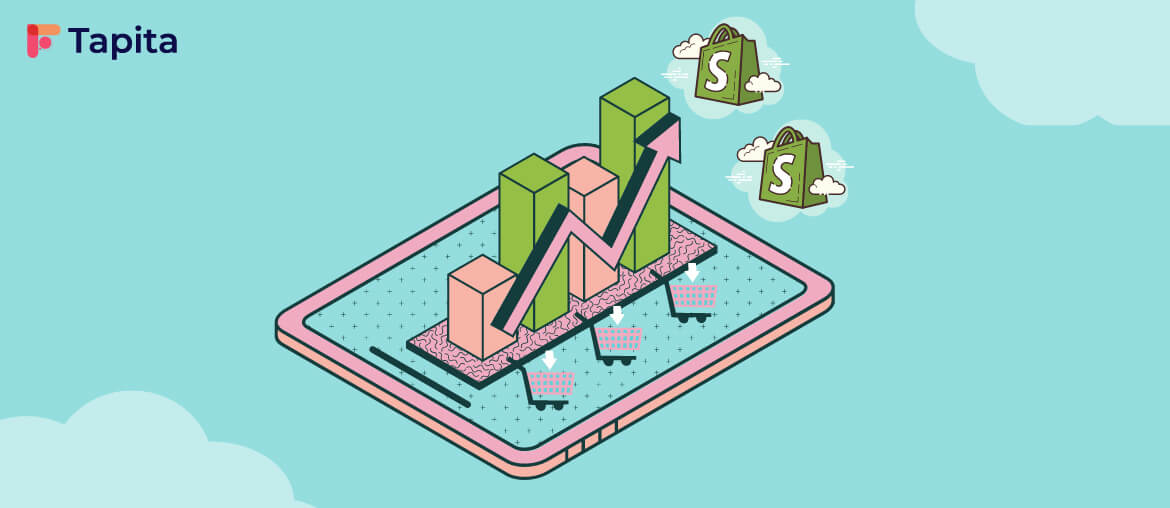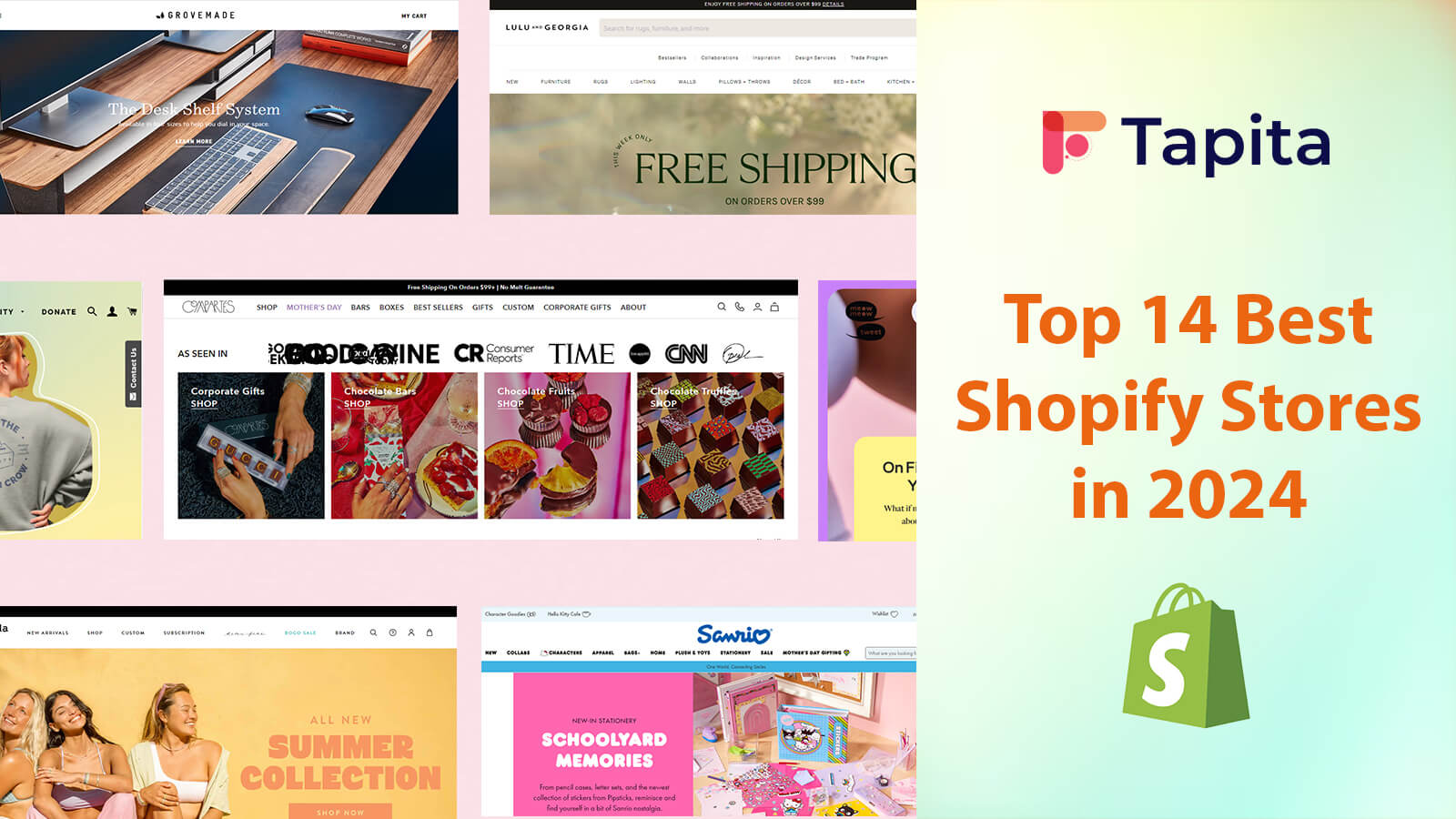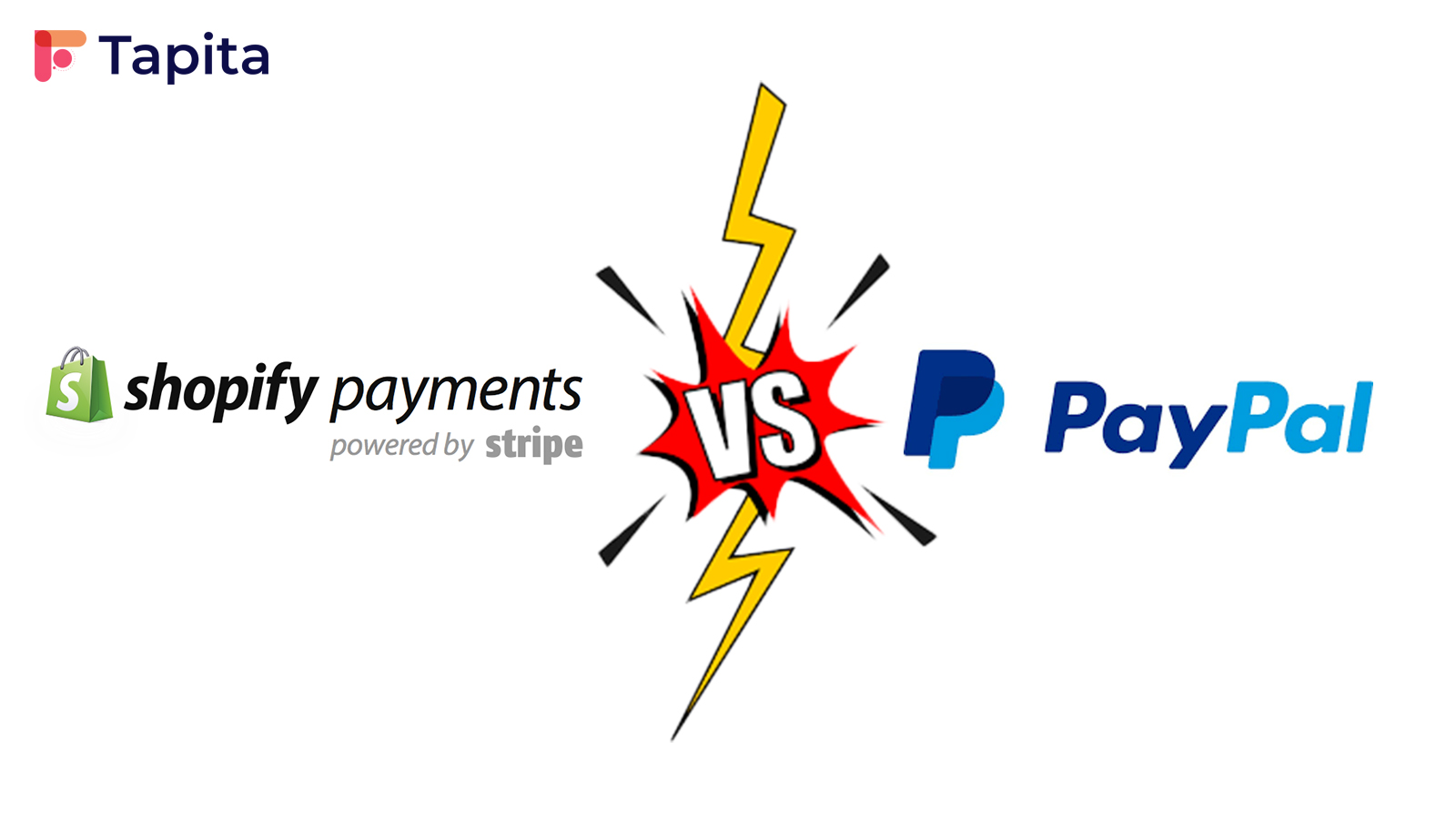In today’s digital age, e-commerce has become an integral part of businesses worldwide. With the help of e-commerce platforms, businesses can reach out to a wider audience and expand their customer base beyond geographical boundaries. Without the right platform, setting up an online store can be a daunting task. Two popular e-commerce platforms are Shopify and WooCommerce. Shopify is a cloud-based platform that offers a complete solution for creating and managing an online store. On the other hand, WooCommerce is an open-source plugin for WordPress that turns any WordPress site into an online store. In this article, we will compare Shopify and WooCommerce to help you decide which platform is right for your e-commerce needs.
Shopify Introduction
What is Shopify
Shopify is a cloud-based e-commerce platform that allows businesses to create an online store and sell their products or services online. It provides a range of features and tools that help businesses manage their store, process payments, and track sales. Shopify also offers a variety of customizable themes and templates that allow businesses to design their online store to match their brand’s look and feel.
Features of Shopify
- Website templates: Shopify offers a range of customizable website templates that businesses can use to create their online store. These templates are designed to be mobile-friendly and responsive, making them accessible on all devices.
- Payment processing: Shopify supports a range of payment methods, including credit cards, PayPal, and Apple Pay. It also offers its own payment gateway, Shopify Payments, which allows businesses to accept payments without the need for a third-party payment processor.
- Shipping and inventory management: Shopify provides tools for businesses to manage their inventory and fulfill orders. It also integrates with a range of shipping providers, making it easy for businesses to ship their products to customers all over the world.
- Marketing and SEO tools: Shopify offers a range of marketing and SEO tools, including email marketing, social media integration, and search engine optimization. These tools help businesses reach more customers and increase their online visibility.
- Customer support: Shopify provides 24/7 customer support via phone, email, and live chat. It also offers a range of online resources, including tutorials and forums, to help businesses get the most out of the platform.
Advantages of Shopify
1. Easy to Use
Shopify has a user-friendly interface that makes it easy for businesses to set up and manage their online store, even if they have no technical expertise. The platform provides a step-by-step guide that helps businesses create their online store, add products, and process payments.
2. Customizable
Shopify provides a range of customizable themes and templates that businesses can use to design their online store. These themes and templates are mobile-responsive and allow businesses to match their store’s design to their brand’s look and feel.
3. App Store
Shopify has an extensive app store that offers a range of apps and plugins that businesses can use to enhance their store’s functionality and improve their customers’ shopping experience.
4. Secure
Shopify provides a secure platform that is fully PCI compliant, which means that businesses can safely process credit card transactions.
Disadvantages of Shopify
1. Cost
One of the biggest disadvantages of Shopify is the cost. The platform offers different pricing plans, and businesses must pay a monthly subscription fee to use the platform. The cost can be significant for small businesses, especially those just starting. Additionally, some of the advanced features and tools are only available on higher-priced plans, which can be expensive for businesses that don’t require those features.
2. Transaction Fees
Shopify charges transaction fees on each sale made through third-party payment gateways. The transaction fees can range from 0.5% to 2%, depending on the pricing plan. This can add up to a significant amount for businesses that make a large number of sales.
3. App Dependence
While Shopify has an extensive app store that offers a range of apps and plugins, businesses can become dependent on these apps to enhance their store’s functionality. This can be problematic if an app becomes unavailable or is removed from the app store, as it can disrupt a business’s operations. Additionally, using too many apps can slow down a store’s loading times, which can negatively impact the customer experience.
WooCommerce Introduction
What is WooCommerce
WooCommerce is a free and open-source e-commerce platform that runs on the WordPress content management system. It is designed for small to large-sized online merchants who use WordPress as their website platform. It offers a range of customizable themes, templates that allow businesses to create a personalized online store. and also has a robust set of features, including:
- Product management: Businesses can add, edit, and delete products, including variations and attributes such as size, color, and material.
- Payment gateways: WooCommerce supports a range of payment gateways, including PayPal, Stripe, and Authorize.net.
- Shipping management: Businesses can set up shipping zones, rates, and methods, including flat rate, free shipping, and local pickup.
- Tax management: WooCommerce allows businesses to configure tax rates and apply them to products based on location and tax class.
- Reporting and analytics: Businesses can track sales, revenue, and customer behavior through WooCommerce’s reporting and analytics tools.
Advantages of WooCommerce
- Free and open source: WooCommerce is free to download and use, and its source code is open for customization.
- Easy to set up: WooCommerce is easy to install and set up, even for non-technical users.
- Customizable: WooCommerce is highly customizable and offers a range of themes and plugins to enhance functionality.
- Integration with WordPress: WooCommerce integrates seamlessly with WordPress, allowing businesses to leverage the power of the world’s most popular content management system.
Disadvantages of WooCommerce
- Requires technical knowledge: While WooCommerce is easy to set up, businesses may require technical knowledge to customize and maintain the platform.
- Scalability: WooCommerce may not be suitable for large businesses with high transaction volumes as it can become slow and unstable.
- Plugin dependence: Businesses may become dependent on third-party plugins to add functionality, which can be costly and time-consuming to maintain.
- Security: As an open-source platform, WooCommerce may be more susceptible to security vulnerabilities if not properly maintained.
- Limited support: While WooCommerce has a large community, businesses may find that official support is limited, and troubleshooting can be challenging.
Shopify vs WooCommerce Comparison
1. Pricing
About pricing, both platforms offer different plans to suit different business needs and budgets.
Shopify offers three pricing plans: Basic Shopify, Shopify, and Advanced Shopify. The Basic Shopify plan starts at $25 per month, while the Advanced Shopify plan costs $399 per month. Each plan comes with a range of features and functionalities, including unlimited products, abandoned cart recovery, and fraud analysis.
WooCommerce, on the other hand, is free to download and use. However, you’ll need to pay for hosting, domain registration, and any premium plugins or themes you want to use. While this may seem cheaper, the costs can add up quickly, especially if you need to hire a developer to help you set up and manage your online store.
2. Customization
When it comes to customization, WooCommerce is the clear winner. It offers a range of customization options, including a vast library of plugins and themes, to help you create a unique and personalized online store. You can customize every aspect of your store, from the design and layout to the functionality and features.
Shopify, on the other hand, offers limited customization options. While it has a range of customizable templates and a few apps and plugins, it’s not as flexible as WooCommerce. Additionally, Shopify’s customization options can be expensive, with many of its plugins and apps costing a monthly fee.
3. Security
Both Shopify and WooCommerce take security seriously and offer a range of security measures to protect your online store and customer data.
Shopify is a hosted platform, which means that it takes care of security and updates automatically. It offers SSL encryption, DDoS protection, and fraud analysis to help prevent unauthorized access and ensure the security of your online store. Additionally, Shopify is PCI compliant, which means that it meets the Payment Card Industry Data Security Standards and ensures the security of customer payment data.
However, WooCommerce requires you to manage your security measures yourself. However, it offers a range of security plugins and extensions that can help you protect your online store and customer data. Additionally, you can use a range of hosting providers that offer advanced security measures, such as SSL encryption and DDoS protection.
4. User Interface
User Interface (UI) is an essential aspect to consider when choosing an e-commerce platform, and Shopify and WooCommerce have different approaches to UI design.
Shopify has a user-friendly and intuitive interface that’s easy to navigate. Its drag-and-drop interface allows you to customize your store layout easily. Additionally, Shopify has a mobile app that enables you to manage your store on the go, making it easier to keep track of orders, inventory, and customer data.
Although WooCommerce has a more complex user interface, particularly for those who aren’t familiar with WordPress, it provides greater customization options for those who have the technical skills to navigate its interface. WooCommerce also has a mobile app, but it’s not as comprehensive as Shopify’s app.
In terms of design options, Shopify offers a range of themes and templates that are easy to customize, even if you don’t have technical skills. Additionally, Shopify’s themes are designed to be mobile-responsive, ensuring that your store looks great on any device. Shopify also provides a drag-and-drop website builder, making it easy to create pages, add images, and customize your site’s layout.
WooCommerce, on the other hand, is built on WordPress, which means that you have access to a vast library of WordPress themes and plugins. This provides you with greater flexibility to customize your site’s design and functionality. However, WooCommerce themes aren’t always designed specifically for e-commerce, which means that they may require some customization to work effectively for an online store.
5. SEO
Shopify is a hosted e-commerce platform, which means that it takes care of many of the technical aspects of SEO for you. It automatically generates sitemaps, ensures your site is mobile-responsive, and provides SSL encryption. Additionally, Shopify has a range of SEO features built-in, including meta titles and descriptions, header tags, and alt tags for images. It also provides you with the ability to customize your URLs and set up redirects, which can help improve your site’s overall SEO. Shopify also offers a range of SEO apps that can help you optimize your online store further. These apps provide features such as keyword research, content optimization, and backlink building.
WooCommerce is a self-hosted e-commerce platform, which means that you’re responsible for optimizing your site’s technical aspects. However, WooCommerce provides many of the same SEO features as Shopify, including meta titles and descriptions, header tags, and alt tags for images. Additionally, WooCommerce has a range of SEO plugins available that can help you optimize your online store further. These plugins provide features such as XML sitemap generation, schema markup, and keyword research. WooCommerce also integrates seamlessly with WordPress, which is a powerful CMS with a range of SEO features built-in. This means that you can take advantage of WordPress’s SEO capabilities to optimize your online store even further.
6. Customer support
Customer support is a crucial aspect to consider when choosing an e-commerce platform, as you want to ensure that you can get help when you need it. Here’s how Shopify and WooCommerce compare when it comes to customer support.
Shopify offers 24/7 customer support through a range of channels, including live chat, email, and phone support. Additionally, Shopify has a comprehensive help center with a range of articles and tutorials that can help you troubleshoot issues on your own. Shopify also has a community forum where you can connect with other users and get advice. Shopify’s customer support is generally regarded as excellent, with quick response times and knowledgeable support staff. Additionally, Shopify provides an enterprise-level support option for large businesses with dedicated account managers and priority support.
WooCommerce is an open-source platform, which means that support is provided by the community and third-party developers. While this can be a cost-effective solution, it can also mean that support may not be as comprehensive or reliable as with a hosted platform like Shopify. However, WooCommerce does have an official help desk with a range of articles and tutorials to help you troubleshoot issues. Additionally, WooCommerce has a community forum where you can connect with other users and get advice.
Summary
In conclusion, choosing between Shopify and WooCommerce ultimately depends on your specific needs and preferences. If you are looking for a user-friendly platform with a robust set of built-in features and a large app store for extensions, then Shopify may be the best choice for you. It is also a great option if you prefer a fully hosted solution with reliable security and good customer support.
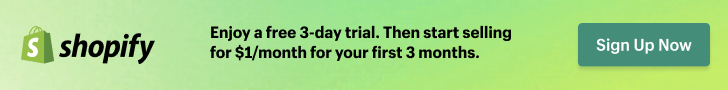
On the other hand, if you prioritize customization and flexibility, and have technical knowledge for setup and maintenance, then WooCommerce may be the better option. With a wide range of features and plugins, it can be tailored to fit your specific needs and can be hosted on your own domain.
Both platforms offer good SEO optimization capabilities and support a range of payment gateways, so these factors may not be the deciding factor in your decision.
Overall, it’s important to weigh the pros and cons of each platform and consider your specific business needs before making a decision.