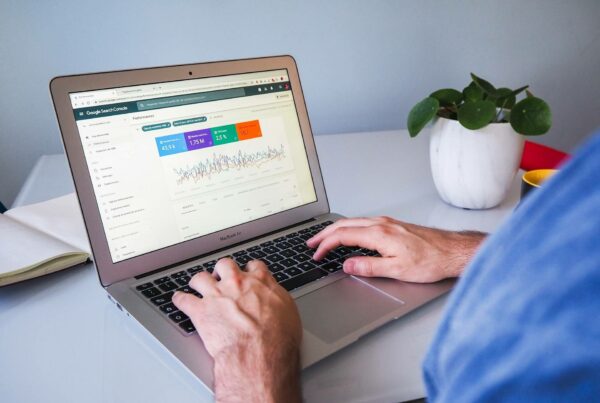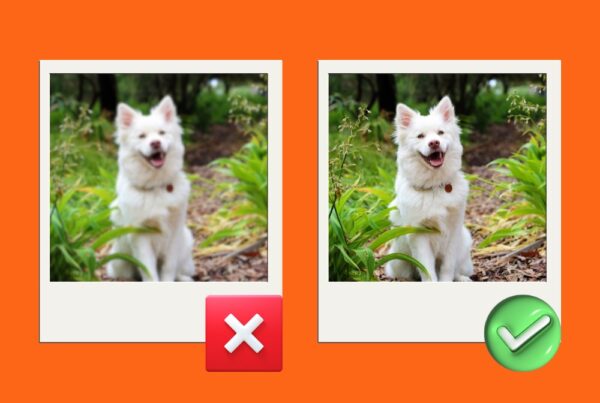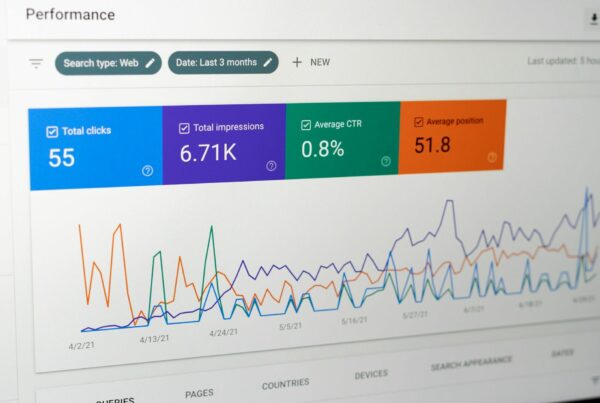Any Shopify store owner knows that collection pages are the summary of groupings of products that help organize your store and improve the browsing experience for users. Optimizing collection pages for SEO is a crucial contribution that ensures your store ranks higher in search engine results, driving more organic traffic and boosting sales.
So, what is optimizing Shopify collection pages for SEO? How do you properly implement them to improve your rankings, attract more visitors, and create a seamless shopping experience for your customers? Let’s dive into how to make your collection pages stand out in the competitive e-commerce landscape.
Why Optimizing Shopify Collection Pages is Critical for SEO Success
Firstly, you should understand that optimizing Shopify collection pages is essential for SEO success because these pages are an important part of your site’s navigation and product organization. A well-optimized collection page can significantly improve search engine visibility, helping users discover your products more efficiently. That’s why your competitors reach more customers than you, so they get more orders.
- Navigation and Product Organization: you should make Collection pages that organize products into well-defined categories, helping customers quickly find what they seek. This structure improves the overall user experience, making browsing seamless and intuitive. Additionally, a clear and logical organization helps search engines better understand product relationships, improving indexing and visibility.
- SEO Impact: To get more organic traffic and potential customers to find your products, you should enhance content relevance, improve keyword targeting, and provide valuable on-page content. Additionally, well-optimized collection pages help build your site’s overall authority and it will perform better in search engines.
- Ranking Factors for eCommerce: Factors like title tags, meta descriptions, and on-page content directly impact SEO performance. A well-optimized collection page can attract more organic traffic, increasing conversions.
Shopify Collection SEO: Key Components and Ranking Factors
To fully understand how Shopify collection pages rank, it’s important to focus on the key components that impact SEO performance. These components ensure that your collection pages are not only user-friendly but also well-positioned to appear in search results.
- Title Tags: Title tags are critical as they inform search engines about the content of the page. A well-crafted title tag can improve click-through rates by accurately describing the collection and including relevant keywords that align with user searches.
- Meta Descriptions: Meta descriptions, while not a direct ranking factor, are crucial in attracting users from search results. A compelling meta description encourages users to click through to your site, impacting your overall traffic and engagement metrics.
- Header Tags (H1, H2, etc.): Proper use of header tags helps search engines understand the hierarchy of the content on the page. This clarity makes it easier for search engines to determine what the page is about and improves the page’s chances of ranking for relevant queries.
- Image Optimization: Images can significantly impact both user experience and SEO. Search engines cannot interpret images directly, so descriptive alt text helps them understand the image’s context. Optimized images also ensure faster loading times, a positive ranking factor.
- Internal Linking: Internal links allow users and search engines to navigate your site, creating a more interconnected structure. These links help distribute link equity across different pages and assist in improving the authority of collection pages.
- URL Structure: A clean and descriptive URL structure makes it easier for both users and search engines to understand what the page is about. Well-constructed URLs contribute to better indexing and improve the likelihood of ranking well for relevant keywords.
- Mobile Optimization: Mobile traffic is significant, and Google uses mobile-first indexing. If your collection pages are not optimized for mobile, they may not rank as well in search results, leading to missed opportunities for attracting visitors.
- Page Speed: Page speed is a direct ranking factor that affects user experience. Fast-loading pages are more likely to keep users engaged, while slow-loading pages may cause high bounce rates. Ensuring your collection pages load quickly is crucial for both SEO and customer satisfaction.
Step-by-Step Guide to Optimizing Collection Pages for SEO
Now, we discover 8 necessary steps with Tapita to optimize Collection Pages for SEO.

Step 1 – Perform Keyword Research for Collection Pages
You must know that keyword research is the foundation of any successful Shopify collection page SEO strategy. To optimize your Shopify collection pages, you must target high-intent keywords for which your audience is likely to search.
- Use tools like Google Keyword Planner or Ahrefs to find relevant keywords.
- Target long-tail keywords and product-specific modifiers to improve your chances of ranking.
- Ensure that keyword optimization is balanced with providing a good user experience.
However, using the tool/app above requires some knowledge. To save time, you can consider installing Tapita SEO Optimizer & Speed app.

In Tapita SEO & Speed Optimizer app, you select SEO Booster > Keyword Research > Enter topics closely related to your business. Our app will generate keyword ideas for your business and their statistics, such as search volume data and competition. You can use these ideas to optimize your on-page SEO and create blog content.
Step 2 – Optimize Collection Page Titles and Meta Descriptions
Your titles and meta descriptions are crucial for improving click-through rates (CTR) and search rankings.
- Title Tags: Include the main keyword, ensure the length is under 70 characters, and make it descriptive. For example: “Women’s Summer Dresses – Trendy Styles for All Occasions.”
- Meta Descriptions: Write engaging meta descriptions that reflect the content on the page and include your target keywords. For example: “Explore our collection of women’s summer dresses. Find the perfect look for any occasion, from casual outings to formal events.”

In Tapita SEO Optimizer & Speed > SEO Booster > Meta title/description optimization you can optimize these with 2 options. The first way is using a content template to optimize your metadata in bulk and ensure your pages’ metadata follow the same format. You can also modify content by yourself with manual optimization.

Step 3 – Structure Headers Properly (H1, H2, H3)
Headers are used to structure content, making it easier for search engines and users to understand the page. They help you clearly define the main topics and subtopics, improving content hierarchy. This organization not only guides users through the information more effectively but also signals to search engines what the page’s key points are, aiding in better indexing and ranking.
- Use a single H1 tag for the main Shopify collection page SEO title.
- Use H2 and H3 tags to organize subtopics and include secondary keywords.
- Ensure headers are descriptive but not overstuffed with keywords, improving readability and user engagement.

Step 4 – Enhance On-Page Content for Collection Pages
Unique and valuable content can set your Shopify collection pages apart from competitors and improve SEO.
- Add detailed collection descriptions, buying guides, or helpful tips to enhance the page.
- Ensure content is keyword-optimized but still valuable and engaging for the user.
- Consider adding FAQs or customer testimonials to increase content depth and provide more value.
For example, on a collection page like “Women’s Summer Dresses – Trendy Styles for All Occasions,” you could add a detailed buying guide discussing the various styles of summer dresses, the best occasions to wear them, and styling tips.

Step 5 – Optimize Images and Alt Text
Images are an important part of any Shopify collection page, but they must be optimized to improve page performance and SEO. Image optimization significantly impacts both SEO and user experience, as properly optimized images not only improve load times but also help search engines understand the context of your products.
- Alt Text: Include product-specific keywords in the alt text to help search engines understand what the images represent.
- File Names: Rename image files with descriptive names that include keywords before uploading (e.g., “blue-summer-dress.jpg”).
- Image Formats: Use efficient formats like JPEG or WebP to improve page loading speed.
To optimize your images, try Tapita SEO Optimizer & Speed to compress the size without losing quality. Currently, offer you 900 images/month (30 images/day) for a free plan. If you need to save time by optimizing your images automatically, consider upgrading to a paid plan with many advanced features.

Step 6 – Create an Intuitive URL Structure
A clean, descriptive URL structure is important for both SEO and user experience.
- Use hyphens to separate words and avoid underscores or unnecessary characters.
- Keep URLs short and keyword-focused, such as “yourstore.com/collections/womens-summer-dresses”
- Avoid including numbers or parameters unless they add specific value to the URL.
Here is an example of a good URL that is structured in Shopify.

Step 7 – Build Internal Links to Boost Collection Page Authority
Internal links help boost the authority of Shopify collection pages and make it easier for users to navigate your site.
- Link to Shopify collection pages from product pages, blog posts, and other relevant parts of your store.
- Place internal links naturally within content to provide additional context for users and search engines.
For instance, on the “Women’s Summer Dresses – Trendy Styles for All Occasions” collection page, you could link to relevant product pages like specific summer dresses, related accessories, or even blog posts about summer fashion trends. These internal links not only help guide users to more information but also enhance the discoverability of key pages, improving the overall authority of your collection pages.
Step 8 – Optimize for Mobile and Page Speed
Last but not least, with mobile traffic accounting for a large percentage of eCommerce visits, mobile optimization is critical to Shopify’s collection pages for SEO success.
- Use mobile-friendly images and ensure font sizes are readable on smaller devices.
- Test your page speed with tools like Google PageSpeed Insights and address any issues to improve load times.
- Choose Shopify responsive and optimized themes for fast loading on both desktop and mobile. Based on the recommended Shopify theme, we suggest you select Dawn, Local, etc…
- More simply, you can use Tapita SEO Optimizer & Speed as a helpful assistant to optimize your page speed. Contact us to get more advice now.
Examples of Optimized Shopify Collection Pages
To give you an idea of what a well-optimized Shopify collection page looks like, here is a Tapita SEO Optimizer & Speed case study. Now, let’s analyze it.

- Keywords: The page targets the main keyword “folding canes,” which is appropriate given the products. To better capture search intent, including long-tail keywords like “lightweight folding canes” or “folding canes for travel” could help attract a more targeted audience.
- Page Titles and Meta Descriptions: this store has enough both, but “Folding Canes” is a bit generic. A more descriptive title such as “Durable and Stylish Folding Canes for Mobility and Convenience” could improve click-through rates. Additionally, adding a meta description that emphasizes product benefits would make the listing more appealing in search results.
- Structure Headers Properly: The page uses an H1 tag for the main title “Folding Canes,” and four H2 tags. It is good for content structure, making the collection page more straightforward for users and search engines.
- Enhance On-Page Content: Currently, there is limited descriptive content on the page. Adding sections like a buying guide that explains different types of folding canes, best uses, and customer testimonials would provide more value. For example, explaining which types of folding canes are ideal for travel or seniors would engage users more deeply.
- Images and Alt Text: All images have ALT Text. But the store can improve more by adding alt text including descriptive keywords. This practice will not only help with accessibility but also improve the page’s SEO by giving search engines more context about the images.
- Intuitive URL Structure: The URL “https://houseofcanes.com/collections/folding-canes” is clean and descriptive, which is excellent for SEO and user experience.
- Internal Links: Adding internal links to related products or informational pages would improve site navigation and increase page authority. For instance, linking to a blog post like “Choosing the Right Cane for Your Mobility Needs” or to other cane types available on the site would be beneficial.
- Optimize for Mobile and Page Speed: The page appears to be responsive for Mobile.
Conclusion: Taking Your Shopify Collection Pages to the Next Level
Optimizing your Shopify collection pages for SEO is critical, as you can significantly improve the visibility of your products. It is an ongoing process that requires regular updates, testing, and adjustments to ensure your pages rank well, so it takes a lot of time. To save time, consider using the services of a reputable third party to assist with these tasks, such as Tapita SEO & Page Speed Optimization, which allows you to focus on growing your business. At the same time, we handle the technical aspects of SEO and speed optimization. Contact us today for a free consultation with our experts.